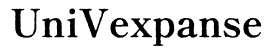Introduction
Finding the right drawing tablet with a screen can revolutionize how manga artists create their work. These specialized tools provide a tactile and visual experience that closely mimics the traditional pen-and-paper approach, while offering the limitless benefits of digital art. With many options available, pinpointing the best drawing tablet involves understanding a balance of key features and personal preferences. This blog will guide you through essential criteria to look for, review top recommended tablets, and offer expert tips on making the most out of your chosen device.

Key Features to Look for in a Drawing Tablet for Manga
When selecting a drawing tablet for manga, consider several critical features to ensure it meets your creative needs:
-
Screen Quality: High resolution and color accuracy are vital. Look for tablets that offer at least Full HD (1920×1080) resolution. Greater color accuracy allows finer details in your manga, ensuring vibrant and true-to-life artwork.
-
Pressure Sensitivity: Higher pressure sensitivity offers nuanced control over line thickness and opacity, essential for intricate manga art. A range of 8192 levels of pressure sensitivity is highly desirable.
-
Size: A larger drawing area provides more room for sweeping gestures and greater freedom, but it should also comfortably fit your workspace.
-
Pen Quality: A good stylus should feel comfortable for long periods. It should also support tilt sensitivity, have low latency, and possibly offer programmable buttons for quick access to frequently used tools.
-
Compatibility & Software: Ensure the tablet is compatible with your operating system and the software you use, such as Clip Studio Paint, Adobe Photoshop, or Krita.
-
Build Quality & Ergonomics: Durable construction and ergonomically friendly designs help in extended work sessions, reducing strain and injury.
Top Recommended Drawing Tablets with Screens for Manga Artists
With a plethora of options available, it can be challenging to make the right choice. Here are four top-recommended drawing tablets with screens that are specially favored among manga artists:
Wacom Cintiq Pro 24
The Wacom Cintiq Pro 24 is a standout choice for professional manga artists. Its UHD resolution and 99% Adobe RGB coverage deliver stunning visuals and color accuracy. This model also comes with 8192 levels of pressure sensitivity, ensuring meticulous control over every stroke. The Wacom Pro Pen 2 feels like a natural extension of your hand, thanks to its tilt support and virtually lag-free performance. Furthermore, the Cintiq Pro boasts a robust build quality and an ergonomic stand, reducing fatigue during long drawing sessions.
Huion Kamvas Pro 20
Next up is the Huion Kamvas Pro 20, which strikes an excellent balance between performance and affordability. It features a 19.5-inch screen with a 120% sRGB gamut and Full HD resolution. The Kamvas Pro 20 also has 8192 levels of pressure sensitivity and provides a battery-free stylus, ensuring consistent performance without frequent recharges. The anti-glare glass panel reduces reflection and protects your eyes during prolonged use, making it a solid choice for budget-conscious manga artists.
XP-Pen Artist Pro 16
Smaller in size yet big on features, the XP-Pen Artist Pro 16 delivers a potent performance. It’s equipped with a Full HD screen supporting 90% Adobe RGB, ideal for detailed and colorful manga creation. The tablet also includes a P05R stylus with 8192 levels of pressure sensitivity and tilt recognition. The portable size makes it an excellent choice for artists who need to work on the go. Additionally, its customizable shortcut keys enhance workflow efficiency, allowing quick access to essential functions.
Gaomon PD1560
Lastly, the Gaomon PD1560 offers impressive capabilities at an accessible price point. This tablet has a 15.6-inch Full HD screen ideal for manga art. It comes with a rechargeable pen offering 8192 levels of pressure sensitivity and multiple shortcut keys for a streamlined workflow. The laminate screen technology minimizes parallax, providing a seamless and accurate drawing experience. The Gaomon PD1560 is perfect for novice and experienced manga artists seeking reliable performance without breaking the bank.
Comparison Table of Top Drawing Tablets
Below is a comparison table summarizing the key features of the four recommended drawing tablets:
| Tablet Model | Screen Size (inches) | Resolution (pixels) | Pressure Sensitivity | Color Accuracy | Price (Approx.) |
|——————–|———————-|———————|———————-|——————–|——————-|
| Wacom Cintiq Pro 24| 24 | 3840×2160 (UHD) | 8192 | 99% Adobe RGB | High-End |
| Huion Kamvas Pro 20| 19.5 | 1920×1080 (Full HD) | 8192 | 120% sRGB | Mid-Range |
| XP-Pen Artist Pro 16| 15.6 | 1920×1080 (Full HD) | 8192 | 90% Adobe RGB | Mid-Range |
| Gaomon PD1560 | 15.6 | 1920×1080 (Full HD) | 8192 | Standard Coverage | Budget-Friendly |
This table should guide your decision by comparing significant aspects side by side.

Expert Tips for Using a Drawing Tablet for Manga
Using a drawing tablet for manga creation can be incredibly rewarding if you follow these expert tips:
-
Customize Shortcuts: Configure the shortcut keys and pen buttons to your most-used tools. This personalization can drastically cut down time spent navigating menus.
-
Practice Consistently: Drawing on a tablet can feel different from paper. Consistent practice helps you adapt to the pressure sensitivity and screen surface.
-
Calibrate Regularly: Ensure the screen and pen are correctly calibrated to maintain accuracy. Misaligned calibration can lead to frustrating drawing experiences.
-
Use Anti-Glare Screens: If your tablet doesn’t come with an anti-glare screen, consider purchasing a protective film to reduce strain on your eyes.
-
Ergonomics: Make sure your workspace setup is ergonomic. A comfortable chair, proper desk height, and tablet stand can prevent strain and injury.

Conclusion
Choosing the best drawing tablet with a screen for manga depends on understanding and prioritizing your needs. Whether you opt for the high-end Wacom Cintiq Pro 24 or the more affordable Gaomon PD1560, the key is to find a tablet that aligns with your artistic goals and work habits. Remember to consider features like pressure sensitivity, screen quality, and overall ergonomics to ensure a smooth and enjoyable drawing experience.
Frequently Asked Questions
What is the best size for a drawing tablet for manga?
A common choice is around 16 to 20 inches. This size provides ample space for detailed work while remaining manageable on most desks.
How important is pressure sensitivity in a drawing tablet for manga?
Extremely important. Higher pressure sensitivity allows for greater control over line thickness and opacity, essential for detailed and expressive manga art.
Can a beginner use these drawing tablets effectively?
Absolutely. Many of these tablets come with user-friendly interfaces and customizable features that a beginner can quickly adapt to.